ECM (Enterprise Content Management) with bitfarm-Archiv
In many cases, corporate knowledge is document-based knowledge. Enterprise Content Management systems provide all (authorized) employees, inside or outside the company, with relevant content quickly via a central, fully searchable database. With functions such as workflow management, versioning, editing system, audit-proof archiving and document lifecycle management, an ECM system supports your company in improving the flow of information, noticeably accelerating your processes and fulfilling compliance requirements.
The most important features of an ECM software at a glance
Document Management
- Provides documents where they are needed - even on the move
- Protection of sensitive data by means of an authorisation system
- Transparent Processes due to document history
Workflow Management
- Automation of document processes
- distribution- and notification-system
- automatic versioning, check-in/check-out
- Controlling features, substitution rules, escalation scenarios
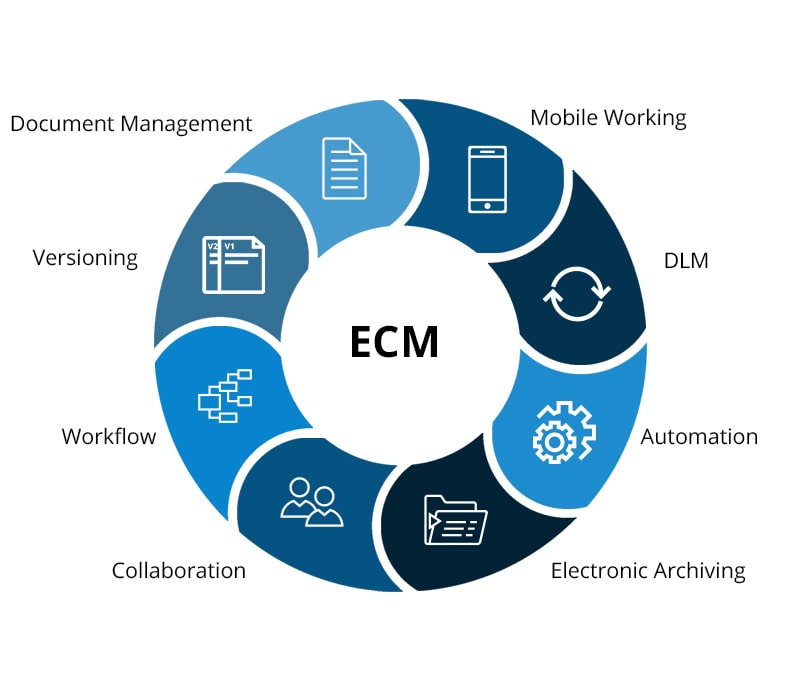
Document Lifecycle Management
- Regulates and automates the entire lifecycle of a document
- Automated deletion of data according to individual compliance requirements and the EU-DSGVO.
Electronic archiving
- revision-safe archiving in line with legal requirements of the GoBD
- Central archiving within a quickly searchable database
- Automated tagging and sorting of documents and data
One platform for all formats
bitfarm-Archiv Document Management stores more than just paper documents, it also stores all other common file types in the system. In most cases, sorting and categorization can be done automatically.
The archiving of e-mails, images and drawings (including many CAD formats), Office files, PDFs, paper documents and faxes creates a company-wide information platform.
Access to these files in a wide variety of formats can be conveniently gained from the viewer's user interface without having to open an external application. This enables direct visual access to all information.
Mobile Working
Of course you may also access the DMS via VPN. Simply use the Windows client, your browser or the bitfarm- Archiv mobile app for Smartphone and Tablet.
In case there is no network reception, documents can even be edited offline with bitfarm-Archiv. For this purpose they are checked out of the database, transferred to an offline archive via the export function and stored on a data carrier.
The familiar search interface is automatically exported by the system. The edited documents can be restored to the database later.

Editing modes
bitfarm-Archiv offers a revision-proof and a non revision-proof mode for most file types (Office, OpenOffice, images, CAD files, PDF, Web etc.). In revision-safe mode, the file is unchangeably stored in the archive and cannot be edited further.
Nevertheless, even a document that has already been stored in an audit-proof manner can, under certain circumstances, serve as a basis for processing. To achieve this, the document is called up in the viewer and archived again. In doing so, you receive a copy that can be edited further.
However, this does not apply to files that have document character. Revision-proof archiving is mandatory here. This includes e-mails, delivery notes, invoices and contracts.
In the not revision-safe mode documents can be opened, edited and saved classically. In addition, temporary access blocks or authorizations can be set using the check-in/out function, for example. The document history can be used at any time to track who has set which block or allowed which access.
Collaboration with editorial system
Documents can also be divided into individual chapters or modules with bitfarm-Archiv and thus edited jointly by different users. The respective parts of the document are stored in the archive as individual files with specific authorizations, editors, reviewers and metadata. At the push of a button, a composite main document can be generated from the current versions of the individual module documents.
This ECM function is particularly essential for companies that manufacture an individual product from existing modules for each customer and want to supply the documentation that exactly matches this product.

Transparency by automatic versioning
bitfarm-Archiv automatically logs every change to a document and creates a new version of the document. New versions or revisions can also be created by the user after processing has been completed. Entering a short note on the type of changes ensures a better overview of the version status of a document later on.
In order to support team work, other users involved are automatically informed via the subscription function as soon as changes are made to a document.
If automatic versioning is used as part of a workflow management system, the requirements of the QM manual or DIN EN ISO 9001 ff. for the creation, verification, release, publication and archiving of documents can be implemented with the help of the Enterprise Content Management System.
By means of these and other functions of the bitfarm DMS, both computer-aided product data management (PDM) and company-wide product lifecycle management (PLM) can be implemented.

